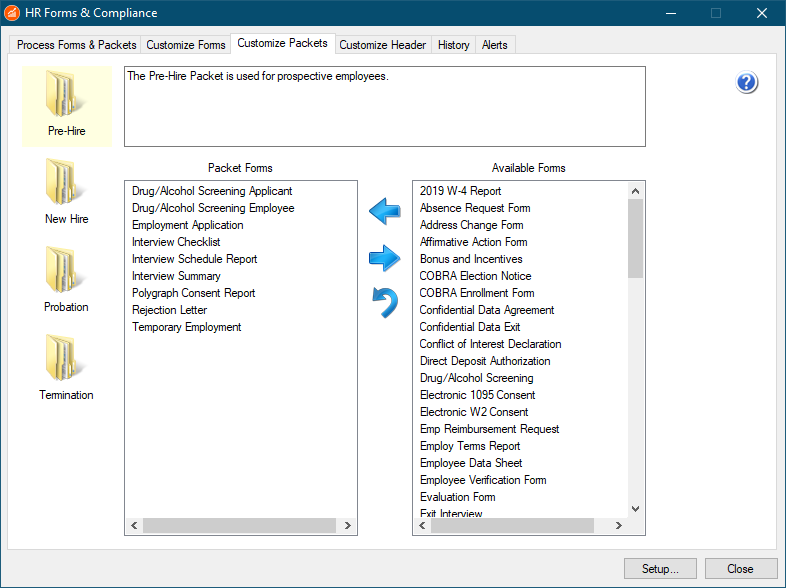Using Sage 50 HR Forms
The HR Forms module allows your company to utilize proper employee-related documentation, relations, and payroll management. A simple handbook is also provided and can be edited to fit your company's needs.
To access Human Resource Forms, an eFile subscription is required. To add your subscription or get more information please call 1-877-495-9904.
User Interface
After opening the HR Forms & Compliance Tool, you will see a brief overview of the product itself. Below you will find the terms and conditions, which you must agree to if you plan on using the product.
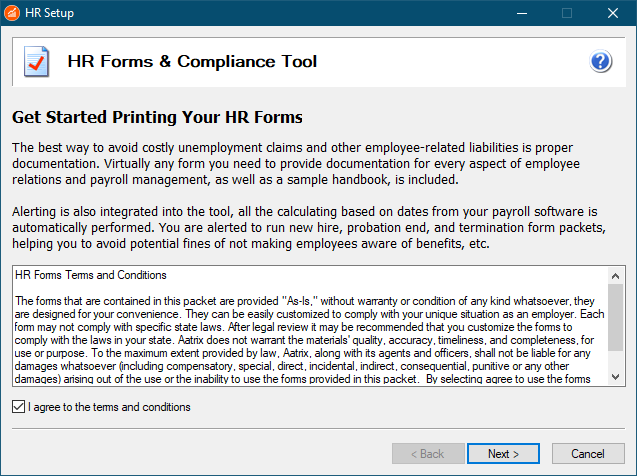
You can enable all available alerts to ensure you are notified of important employee events. These alerts will pop up whenever you use the forms product even outside of the HR Module.
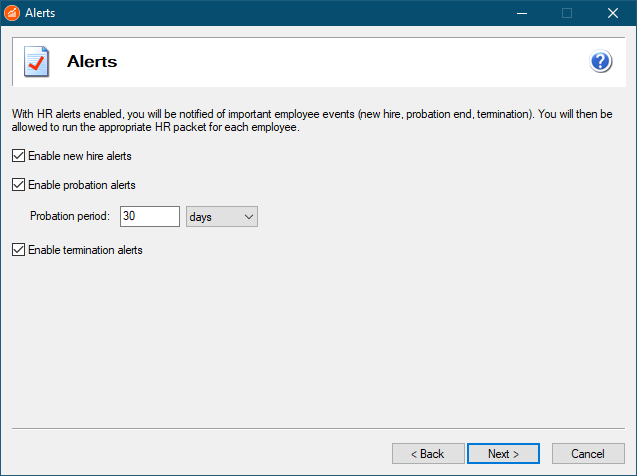
Individual forms and form packets can be processed as either a blank form, all employees, or for a specific employee using the drop down list. Once a form or packet is selected, a description will be displayed on the right side of the form.
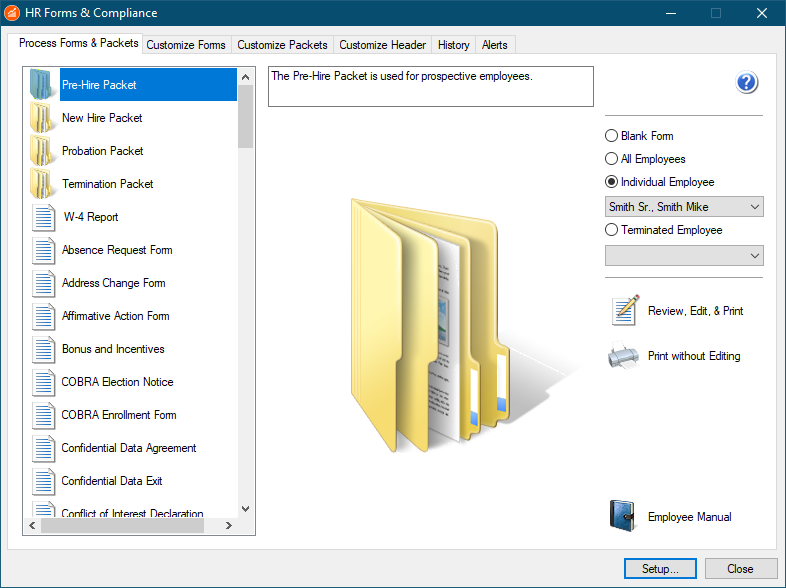
You can modify any existing HR form with the HR form Editor. These can then be reverted to an original state once they have been modified. You also have the ability to simply view the original form.
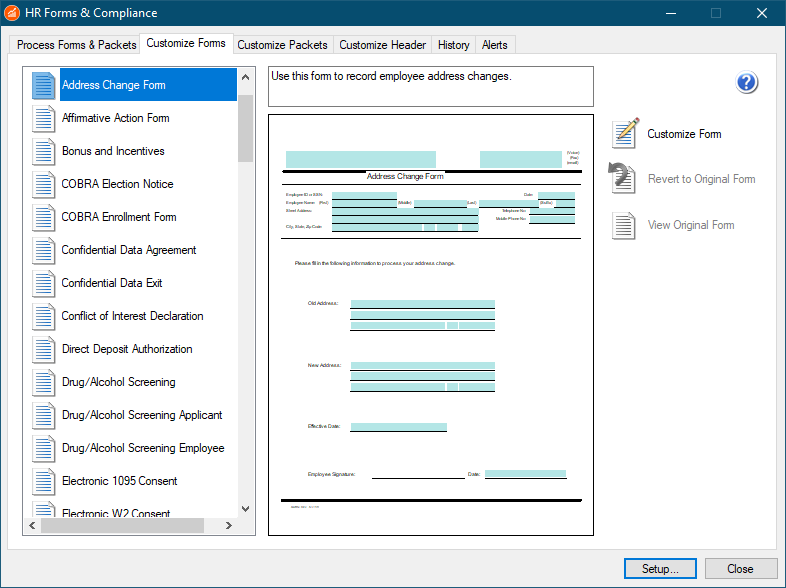
The Form Editor will allow you to customize any existing HR Form to what works for you. Fields, lines, and text can be added, removed, or hidden on the screen or printout.
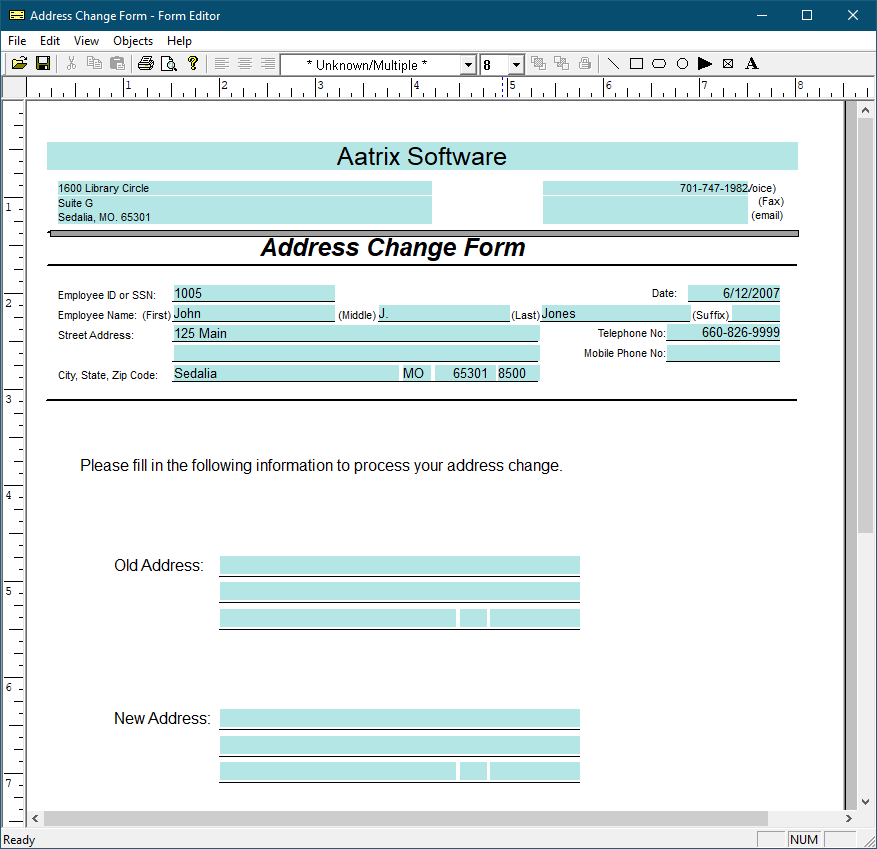
The Customize Packets screen will allow you to customize the form packets by adding and removing forms from each packet to fit the company's needs.